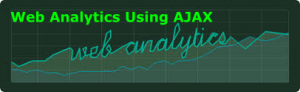Web Analytics Using AJAX

Web Analytics Using AJAX
Collecting Data & Measuring Performance with Rich Media Technology
It use to be that when we wanted to know how a site was doing we would run web analysis reports that gave us information on unique visitors, page views, click-throughs, pages per visits, etc…But the measurements are changing. Today the emphasis is becoming all about tracking a visitors actions over time. The new buzz words are events (if you have a Web 2.0 site) and engagement (how long a visitor stays on your site). What exactly should you measure on your site to determine if it’s working or not?
Analytics that Relate to the User Interactions
The future is about the user. It was about visits, how many people visited the site, how many unique visitors came to the site versus repeat visitors? Now it’s more about the user and how much time they spent interacting with different parts of the website:
- Time spent with the shopping cart
- Time spent viewing videos
- Time spent listening to podcasts
- Time spent reading product reviews or product specifications
Web 1.0 or Web 2.0?
If you have a site that utilizes Web 2.0 technologies like AJAX, then tracking page views isn’t going to tell you much. In a traditional web page, every click of a link or a button causes a trip to the web server and a reloading of the same page with new information or of a new page – thus a new page view. In an AJAX enabled web page, these server trips don’t happen, so what was once maybe 5 page views is now only 1 (even though the data is changing constantly). In a site that is built using AJAX or another Web 2.0 rich media technology, the metric to track is events. When a website is built using this technology you place tracking code within events that occur within a page. Then reports can be run that review these events.
The key to knowing what to track and monitor is understanding how your site is built. If you are using Web 2.0 technologies then track events. Determine ahead of time what events you want to track and how you want to track them so that the tracking code can be put into the page as it is built. If you have a Web 1.0 site then all the original metrics still apply. There is some disagreement as to the validity of some metrics, but for the most part, they give you a good view of what’s happening on your site.
Regardless of whether your site is a 1.0 or a 2.0 site, you should still track uses of videos, podcasts, webinars, etc… How much time did a user spend watching a video or listening to a podcast (did they listen/watch it all or only a part)? You should also track sessions – the length of time a user spends on your site as a whole.
Don’t Just Collect – Use Web Analytics
The key to collecting all this data is that you actually need to analyze it to figure out what is working and not working on your site and then make the changes accordingly. If all you are doing is collecting and reporting the information, then you really are wasting your time and effort. So think about what you want to achieve with your site, define the metrics you want to track and the performance you want to achieve and then start measuring and modifying your site until you start meeting your goals.